
SAI (Split APKs Installer)
Free download SAI (Split APKs Installer) for Android 5.0+ from KaranAPK.
What is SAI?
SAI (Split APKs Installer) is an app that lets you install multiple APKs as if it was a single package. This is useful for installing apps that are distributed as App Bundles since Android provides no built-in way to install them from sources other than Google Play.
How to use SAI?
Click “Pick APKs” button and select base APK as well as additional configuration-specific APKs then click “Select” button to start the installation process.
What’s New:
SAI 3.1
• Added export directory selection
• Updated UI
• Added Android TV support (not really usable without a joystick)
• Bug fixes
SAI 2.9
• Added install location selection
• Reformatted settings
• Added exported app name format customization
• Added Arabic localization
• Other minor improvements and optimizations
Free:
– analytics removed
– works offline
Screenshots:
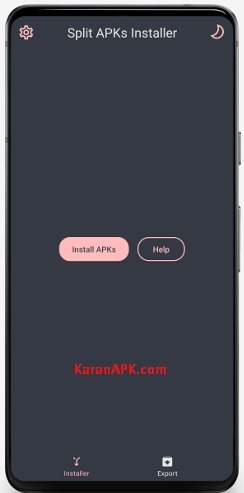
How To Install?
1. Uninstall Old Version (If Available)
2. Download and Install Split APKs Installer Free APK From The Links Given Below
3. Done, Enjoy!!
Contains Ads Free
Free Download Links:
All Android apps and games here are for home or personal use only. If any download of APK infringes your copyright, contact us.